Synology DS220+ RAM upgrade
I recently bought a Synology DS220+ and I thought of upgrading the RAM. The unit itself has a 2GB RAM that is soldered onto the board. Due to the price factor, I did not get the official RAM module D4NESO-2666-4G. Yes, proprietary RAMs are usually pricier and it can cost 3-4 times higher than normal RAMs.

So I’ve read online that there are users who managed to get a non-proprietary RAM to work. I got a little cheapskate and I bought a Kingston ValueRAM KVR26S19S6/8 8GB instead.
Tried installing it but…. it doesn’t work. LOL I never got to boot the NAS up and the blue lights were flashing endlessly, no beeps or whatsoever. After removing the ValueRAM, I was able to boot it up normally. So I guess being cheapskate got me all disappointed. hahaha
Experiment failed but it’s okay, the RAM didn’t go to waste. I can still use it on my laptop anyway since I kinda needed that extra RAM. The laptop itself has a piece of 16GB RAM but for some reason, I always maxed it out. Probably due to the number of browsers and tabs that I open for work. Now I have 24GB on the laptop, so YAyyyy~ =D
My Google-fu led me to https://mariushosting.com/synology-which-ram-to-buy-for-ds720-nas/ . Marius mentioned that he managed to get Samsung 8GB with the product code M471A1K43CB1-CTD to work on Synology. Not wanting to give up, I quickly took out the existing 16GB RAM our of the laptop cos I knew that it’s also a Samsung.

This is a Samsung M471A2K43CB1-CTD. Guess what ? The DS220+ booted up without any issue. The NAS is now showing a total of 18GB.
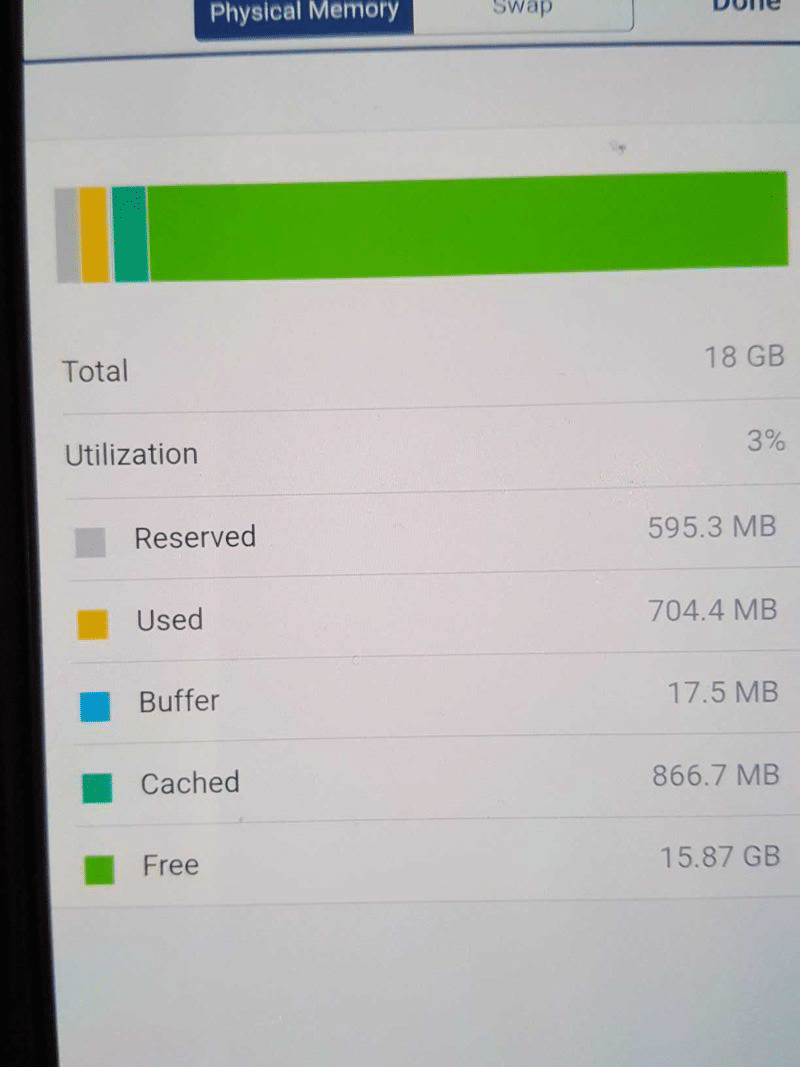
The only problem is…. I still need that 16GB in my laptop hahaha~ Oh well~ I think I’ll just leave the NAS with 2GB for now since I’m not going to run anything that requires high memory on it. At least not for now, unless I want to run a virtual machine on it.
Update : 24/1/2021 I got another RAM to test and this time it worked for my Syn220+ . If you’re interested, you can try looking for Crucial 8GB DDR4 – 2666 SODIMM ( CT8G4SFS8266 )
Disclaimer : I’m not recommending anyone to throw in a non-proprietary RAM to use on the DS220+ for a long run. So, use on own risk.
My Synology DS220+ works fine with additional CT4G4SFS8266 DDR4 4GB Crucial memory.