I was trying to log into my Azure subscription when I encountered the following error. It isn’t the first time but the reason was slightly different from the previous. This time it was saying WARNING: Unable to acquire token for tenant ‘organizations’ with error ‘InteractiveBrowserCredential authentication failed: The browser based authentication dialog failed to complete. […]
If you are someone who’s looking for a reliable and convenient way to store and access your files, you might have heard of OneDrive – Microsoft’s cloud storage service. But maybe you’re hesitant to try it because you’ve heard that it only offers 5GB of free storage, compared to Google Drive’s 15GB. Honestly, I’ve been […]

As a Channel Account Manager focused on Microsoft Azure, I’m excited to share how this cloud computing platform can transform businesses in Malaysia. As someone who used to work in technical roles for Microsoft Office 365 and Azure, and who is also a certified Azure solution architect and Microsoft 365 enterprise administrator expert, I’ve seen […]
So, I recently purchased Microsoft 365 Family plan, simply because my company enforces conditional access with all the security stuff that limits me from using the Microsoft 365 desktop apps on my personal laptop without joining my PC to AAD. Plus, my Office 2013 license for my personal laptop is going into end-of-support this coming […]
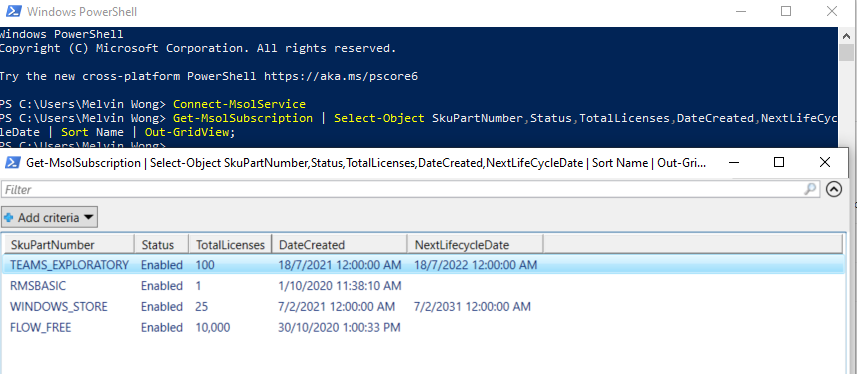
While you can easily check on your Office 365 licenses status and expiry date using the Admin Portal or directly via https://admin.microsoft.com/#/subscriptions , there’s also a way for you to check using the Powershell Here’s how you can do it. Preferably, you should run your Powershell as Administrator, then key in these commands
Updates : 1st June 2022 – It is confirmed that Microsoft Azure has upped their free egress from 5gb to 100gb. Not sure if this is an error on their Azure Calculator or Microsoft has upcoming changes about their charges for Egress bandwidth. Previously, Internet Egress via Public Internet from SEA is free for the […]
A client of mine today came asking why he couldn’t resize his A series machine to other series. All he see was the other A series and older generation D series. Well, a simple indication is because of the cluster that his VM is sitting on. Especially when your VM is in the Running status. […]

In this post, we will be using Postman. You can download it from https://www.postman.com if you haven’t. This is also where the application ID and secret that you created in Part 1 will come handy as we will be using it to generate an Auth token to perform all the steps required to validate resources […]