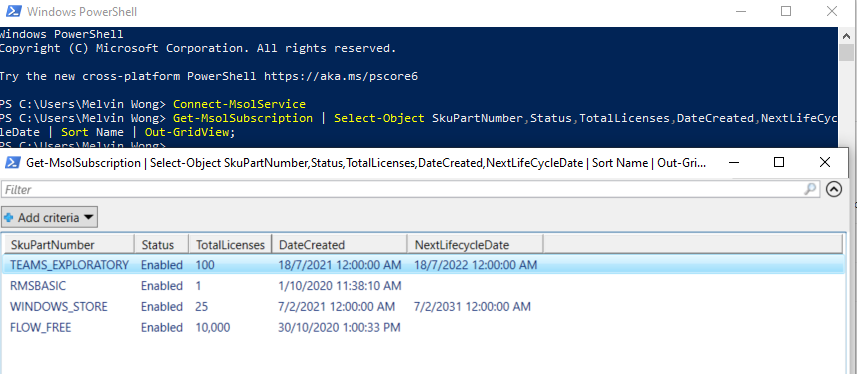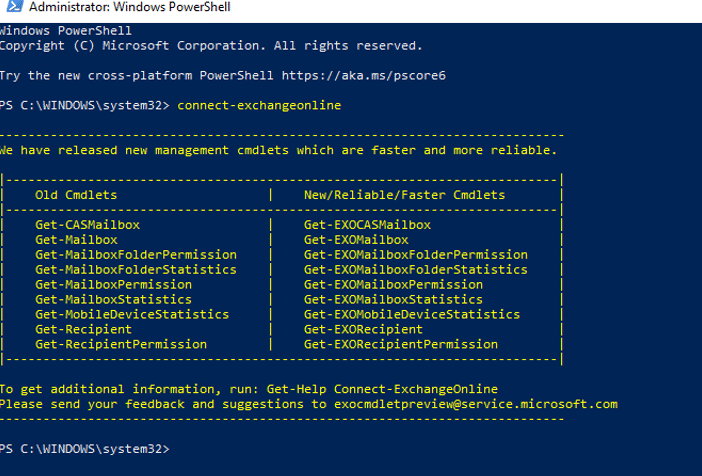While you can easily check on your Office 365 licenses status and expiry date using the Admin Portal or directly via https://admin.microsoft.com/#/subscriptions , there’s also a way for you to check using the Powershell Here’s how you can do it. Preferably, you should run your Powershell as Administrator, then key in these commands