How to reload your Public Bank Visa Electron
A lot of people started to use Debit cards nowadays. Currently there are 2 commonly used card in Malaysia which is the Public Bank Visa Electron & Ambank NexG prepaid Credit Card.
I’ve decided to make this guide because a lot of people PMed me in Lowyat Forum on How to reload their Public Bank Visa Electron card. It will be easier for me to ask them refer to this post instead of repeating the steps all over again.
Anyway, to reload your Visa Electron via Internet Banking, you need to have at least 1 Savings or Current Account linked to your Internet Banking account before you proceed to the next step.
Step 1. Point your browser to https://www2.pbebank.com/main.html

Step 2. Enter your login ID and password

Step 3. After logging on, you’ll be brought to you internet banking account page.
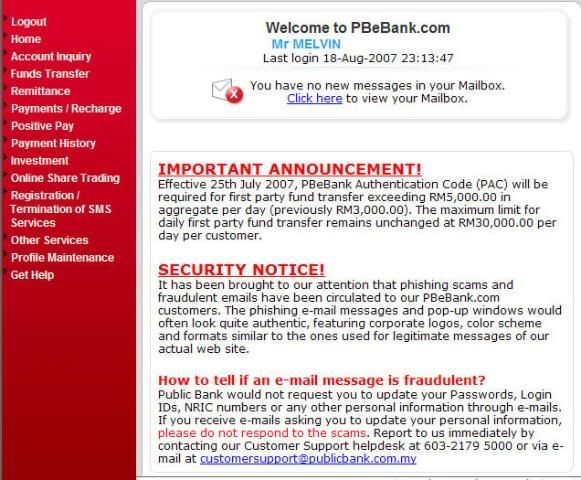
Step 4. Notice the menu on the left. There is a link for Payment/Recharge. Click on it.
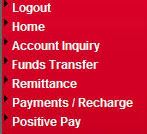
Step 5. You’ll notice another sets of links available to you. Under the Credit/Debit Card payment category, click To Own Accounts.
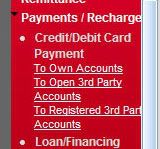
Step 6. Next, choose the account that you’ll be transfering the funds from and the debit card account you are transfering funds to. Then enter the amount that you want to transfer and click Next
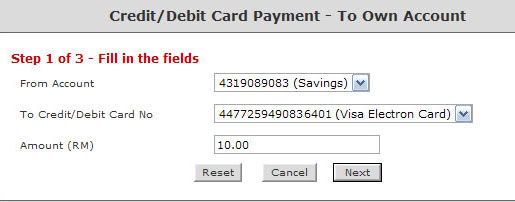
Step 7. After clicking Next, you will see a confirmation page. Make sure all the details is correct before before clicking Confirm. Else, click back if you need to change anything.
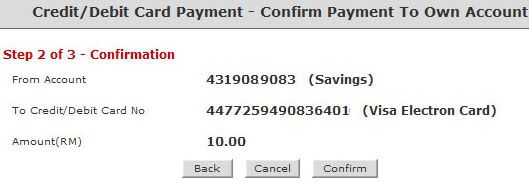
Final step. Upon confirming your transfer, you’ll be shown the status of the transfer. If the transaction is accepted, Congratz! You’ve successfully reload your Debit Card.

If there’s anything that you don’t understand, feel free to leave a question of comment. Cheers!
p/s : If you plan to put this on your site, please at least give me a credit or put a link back to me. I put a lot of effort and time in making this guide. Thanks.
hg ni biaq betoi dedahkn no akaun simpanan dgn no kad kredit… x takut kena ‘curi’ka???
haha… tak pe. i dah photoshop semua nombor tu… =p
i know pb visa electron did sent monthly detail usage bout d card, but is there an option that we can check it online? thx
wanna exchange link with my blog? 🙂
If you have a savings account with PB , u can ask them to link it… if not, try going to the PB ATM, look for an option to register for PBE online banking.. i’m not quite sure if this can be done cos all these while i have SA with PBB. so i just linked card with my SA and i can view my transaction online
how to link card to SA online? thx
You’ll need to visit the bank and fill up a form to link your account =)
Beside using online method, any method to reload money to PB visa electron card? Can it be done by cash at counter? THank You.
I’m not sure if you can do that. But one thing for sure is that you can deposit money into your card by using the Cash Deposit Machine
I have a PBB visa electron debit card but no PBB savings/current account. I can confirm that using the debit card on a PBB ATM, option to enable online banking is not there. So I guess it can’t be done stand alone: you NEED to have a savings/current account at PB first. I verified this yesterday.
can i pay through maybank2u?
this is my first log in, but i have no idea to go through. It just shown how to log in and not the first log in, no instruction also, so how should i transfer my credit?
Hi,
I have just received my PB debit card. Can you please tell me how to use the cash deposit machine to reload my card?
I know I need to link up my saving acc with the debit card acc, but have not done that yet. Will do that soon though 😀
# Ben: did you verify this with the bank? Cos as far as I know, as long you have the card + the PIN, use it at the ATM machine to get the PBEonline banking PIN.
# jabbar : Yes, you can. It’s similar to paying credit card from other bank thru Maybank2u.
# ting: you need to apply for the PBEonline banking PIN first, then login as per normal.
# aura : Just slot in your card at the cash deposit machine then follow the instruction to reload =)
Thank you Melz 🙂
I have done it. I got confused and now it’s clear. All you have to do is choose ‘Payment for Credit Card’ and type in your debit card number 😀
Going to Link up my account tomorrow. 🙂 Hope it goes well 🙂
i got my pb debit visa electron few days ago. but when i wanted to reload some money from pb saving to debit card online, the page says “This Request Could Not Be Executed”. What should i do? pls help
Hi,
I don’t know whats wrong with my Public Bank Visa Electron Card, the customer services told me that I can’t link the card to my pbb saving account but I can register for PBB day2day card. I wonder if you guys able to link your visa electron card to saving account. I don’t feels like wasting my time again on registering a new card. Any ideas are welcome.